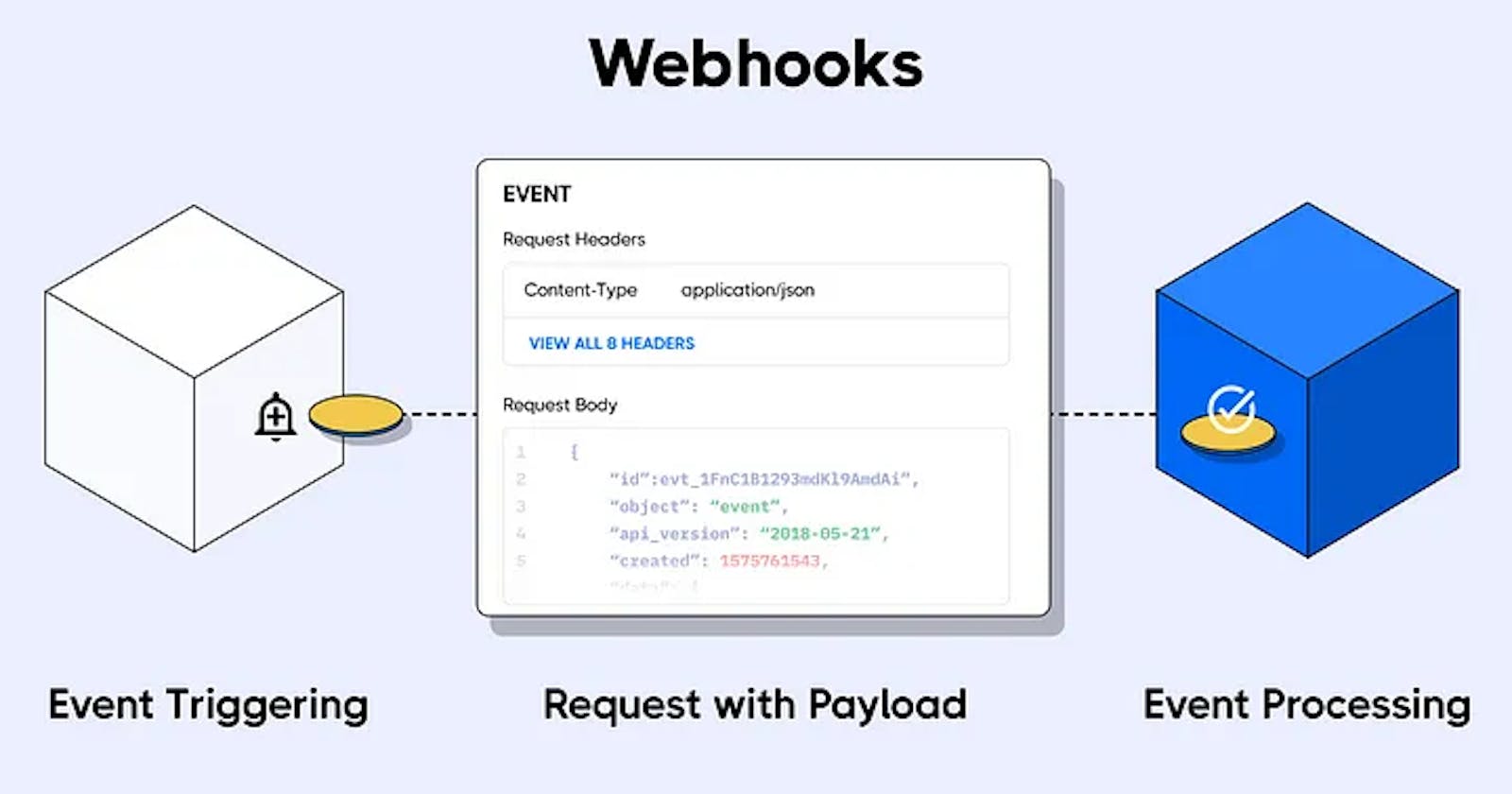Introduction
Begin by introducing the problem you were trying to solve and the motivation behind automating your application deployment process. Highlight the benefits of using OpenShift, S2I, and GitHub Webhooks for this purpose.
Setting Up S2I Build Configuration
Explain the steps you took to set up the S2I Build Configuration. Include details about linking your Dockerfile and source code to your GitHub repository. Provide any specific configurations or considerations that others might find helpful.
Exposing Your Application with a Route
Discuss how you exposed your application with a route in OpenShift. Explain the importance of this step in making your application accessible, and detail any customization or configuration you performed.
Creating a Generic Webhook
Elaborate on how you created a generic webhook for your application. Emphasize the role of webhooks in triggering automated builds whenever changes are pushed to your GitHub repository.
Ensuring Security with a Webhook Secret
Highlight the importance of security in your deployment process and explain how you ensured it by using a webhook secret. Share any best practices or considerations for securing webhooks.
Automatic Builds and Continuous Deployment
Discuss how automatic builds are triggered every time you edit your Dockerfile, ensuring that your deployment is always up to date. Explain the significance of continuous deployment in maintaining an efficient and reliable application lifecycle.
Manual Triggering with oc start-build
Demonstrate how to manually trigger a build using the oc start-build command. Explain scenarios where manual intervention might be necessary and how this command facilitates that.
Conclusion
Summarize the key takeaways from your experience, emphasizing the efficiency and automation achieved through OpenShift, S2I, and GitHub Webhooks. Encourage readers to explore these tools for their own deployment workflows.
For more details, visit my LinkedIn post :-
Reference : -